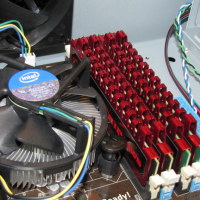If you’ve been following on Facebook, you know that I embarked on a new adventure last week: building my own computer from its component parts. Although I’ve always been a fairly advanced computer user, and had toyed several times with the idea of building my own PC, I’d never actually gone through with it . . . mostly because my new machines have all been Macs for the last decade.
Ah, yes, not only did I build my own PC, but I did a reverse-switch from Mac OS X to Windows 7. For ten years, I felt that Mac OS X was so much better than Windows (XP and Vista) that it was worth a 25 percent or greater price premium, especially when considering all the freebies (like the very useful iLife applications) thrown in. With Windows 7, however, Microsoft closed the gap. Mac OS X is still a better operating system, but it is no longer better enough to justify the huge price differential. Windows 7 is great; Mac OS X is a little bit better than great. I can live with great. Even after buying several commercial applications to replace Mac freebies, I’m still paying significantly less.
So, all in all, I spent somewhere around $1,850—which includes all the necessary hardware, Windows 7 Professional, Adobe Photoshop & Premier Elements, a Logitech HD webcam, and an IOGear card reader. I already had monitors I’m happy with (for now), as well as the keyboard and mouse. I went toward the upper-middle range with the expectation that this machine will keep me going for many years (with occasional incremental upgrades). Go ahead and spec out a Mac to comparable levels and see how much it costs—probably close to $1,000 more! Here are the specs:
- Motherboard: Asus P8P67 LE, LGA 1155.
- Processor: Intel Core i7 2600 (quad-core), 3.4ghz.
- RAM: 12gb DDR-3 1600 (by G.Skill).
- Hard Drives: 120gb OCZ Vertex 2 SSD (system) and 1tb WD Caviar Black (data).
- Graphics Card: Nvidia GeForce GTX 460 Sonic, 2gb (by Palit).
- Power Supply: Corsair HX Series, 750w.
- Optical Drive: Asus OEM SATA 24x DVD burner.
- Case: Antec 300.
The last part (motherboard) came in Monday, so I put it all together Monday night. The build went pretty well, and it started up (to the EFI/BIOS) on the first attempt so I think you can call it a success. I installed Windows and ran through the auto-updates that night. After work on Tuesday I got a bunch of my software installed, got my music and photos migrated over from the Mac, and got most of my documents and stuff copied. I still have some more to do.
Unfortunately I started feeling a bit ‘off’ on Tuesday night, and then woke up Wednesday feeling absolutely terrible. So I got basically nothing done Wednesday other than a lot of sleeping. Today I’m feeling a bit better, though still not great, so I’m catching up on work (from home). Still haven’t been able to completely finalize the migration, but at least we’re in a basically functional state—both me and the computer.
Anyway, since I was doing something completely new (building my own), I needed a whole new naming theme. So I named the new machine Excelsior. I’m a Star Trek nerd, and the USS Excelsior (which appeared in Star Trek III and VI, and briefly in other films/episodes) has long been one of my favorite ships in the Trek universe. It seemed to be an especially fitting name since, in Star Trek III, the ship was equipped with a very fast, experimental warp drive. Like the computer, the ship was intended to be a high-speed experiment.
I still have some more to do. I still have some data to migrate and some software to install. I also have some cleanup still left to do—computer part packaging, manuals, and bits are scattered all over my office, and I also need to clean up some of the wiring inside the box to improve airflow a bit. But it’s working great so far, and I’ve produced this entire entry on the new machine. Here are some photos of the build: