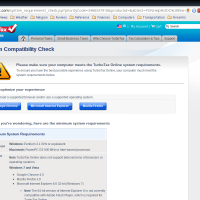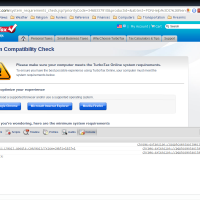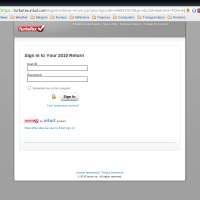I’ve used Intuit’s TurboTax service to file my taxes for many years, and I’ve generally been pretty happy with them. Today, I decided to check my refund status with the IRS’s Where’s My Refund service, which requires me to enter my Social Security number, filing status, and refund amount.
Well, I don’t have my refund amount memorized, so I went to the TurboTax site to log in and get the magic number . . . only to discover that, according to Intuit, the version of the Chrome browser that ships in Chrome OS is officially unsupported. Usually in these situations, companies design their sites to let you continue anyway (with a warning that things might not work right). Intuit, however, decided to just completely block their site for users of officially unsupported browsers.
Normally I would just spoof the user agent of a supported browser, but Chrome OS doesn’t have any practical way to do this (and, frankly, I shouldn’t have to anyway). Luckily, however, Intuit didn’t spend a lot of time on their browser checker. It is very easy to bypass.
All you need to do is bring up the developer tools (in Chrome, wrench menu > tools > developer tools), click on ‘Console’ (at the far right), type or paste this command at the console, and press enter: greenStartAsPost(productid,true);
Tahdah! The browser proceeds to the login screen and everything seems to work as-expected from there on. Note, Intuit doesn’t support this version of Chrome because they haven’t tested it. Using an unsupported browser might not work right. I’m not responsible if you use this trick and your taxes get all screwed up ;-).